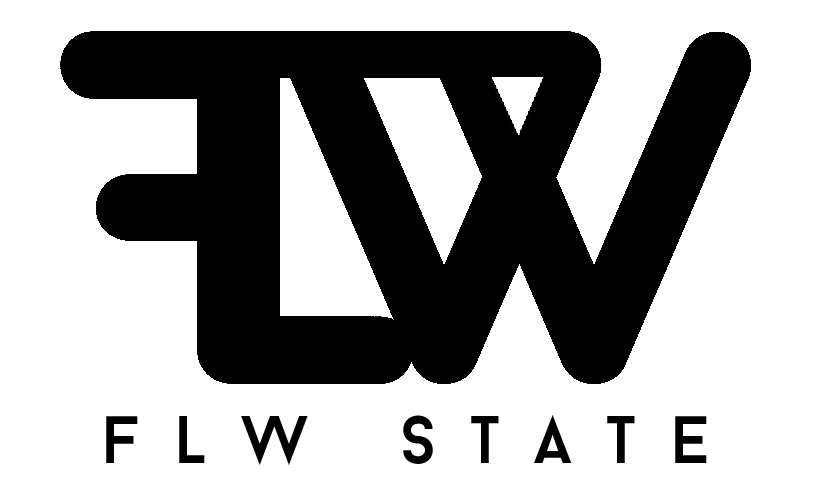Mastering Responsive Web Design: A Must for Modern Websites
In today’s digital age, having a responsive web design is crucial for providing an optimal user experience across all devices. This blog explores the importance of mastering responsive web design for modern websites.
Understanding the Basics of Responsive Web Design
Responsive web design is an approach to web design that ensures a website’s layout and elements adapt and adjust based on the user’s device screen size. It allows the website to provide an optimal viewing experience, whether the user is accessing it on a desktop, tablet, or mobile device.
To understand the basics of responsive web design, it’s important to grasp the concept of fluid grids, flexible images, and media queries. Fluid grids enable the website layout to adjust proportionally to the user’s screen size, ensuring that the content remains readable and accessible. Flexible images and media allow them to scale and resize accordingly, preventing any distortion or cropping on different devices.
By implementing responsive web design, websites can deliver a consistent and seamless user experience, regardless of the device being used. It enhances usability, reduces the need for zooming or horizontal scrolling, and improves overall user satisfaction.
Key Principles for Creating a Responsive Website
To create a responsive website, several key principles should be considered:
1. Mobile-First Approach: Start designing and developing for mobile devices first, then scale up to larger screens. This ensures that the website is optimized for smaller screens and provides a solid foundation for responsiveness.
2. Flexible Layouts: Use fluid grids and relative units (such as percentages) to create layouts that can adapt to different screen sizes. Avoid fixed-width layouts that may not work well on smaller devices.
3. Media Queries: Apply CSS media queries to target specific screen sizes and apply different styles or layouts accordingly. This allows for a more customized and tailored experience on different devices.
4. Optimized Images: Optimize and compress images to reduce file size and improve loading times. Use responsive image techniques, such as srcset and sizes attributes, to serve different image sizes based on the user’s device.
5. Content Prioritization: Prioritize important content and features, ensuring they are prominently displayed on smaller screens. Consider using collapsible menus or accordions to save space and improve usability.
By following these principles, web designers can create websites that are not only visually appealing but also provide a seamless experience across all devices.
Optimizing Images and Media for Responsiveness
Optimizing images and media is a crucial aspect of responsive web design. Large file sizes and improperly sized media can significantly impact a website’s performance and user experience.
To optimize images for responsiveness:
1. Resize and Scale: Use image editing tools or CSS to resize and scale images based on the user’s device. This ensures that the images are displayed correctly without stretching or distorting.
2. Compress Images: Compress images to reduce file size without sacrificing image quality. There are various online tools and plugins available to help with image compression.
3. Use Responsive Image Techniques: Implement responsive image techniques, such as the srcset and sizes attributes, to serve different versions of an image based on the user’s device and screen size. This helps to minimize bandwidth usage and improve loading times.
4. Lazy Loading: Implement lazy loading for images and media, which means loading them only when they are visible on the user’s screen. This further improves loading times and overall website performance.
By optimizing images and media for responsiveness, websites can ensure faster loading times, improved performance, and a better overall user experience.
Testing and Debugging Across Multiple Devices
Testing and debugging across multiple devices is crucial to ensure that a website functions properly and looks consistent across different screen sizes and devices.
Here are some key steps to follow for testing and debugging:
1. Use Device Emulators: Use device emulators or browser developer tools to simulate different devices and screen sizes. This allows you to preview how the website will appear and behave on various devices without physically owning them.
2. Responsive Testing Tools: Utilize responsive testing tools that provide live previews of how a website looks on different devices. These tools help identify any layout or functionality issues that may need to be addressed.
3. Cross-Browser Testing: Test the website on different web browsers, including popular ones like Chrome, Firefox, Safari, and Edge. This ensures compatibility and consistent performance across various browser platforms.
4. User Testing: Conduct user testing on different devices with real users to gather feedback and identify any usability issues. This can provide valuable insights into how users interact with the website and help uncover any hidden issues.
By thoroughly testing and debugging across multiple devices, web designers can ensure that their responsive websites deliver a seamless and consistent user experience on all platforms.
The Future of Responsive Web Design
Responsive web design has become a standard practice in the digital landscape, but its evolution continues to shape the future of web design.
Some trends and advancements to keep an eye on include:
1. Mobile-First Indexing: With the increasing dominance of mobile devices, search engines like Google have started prioritizing mobile versions of websites in their search results. This emphasizes the importance of responsive web design and mobile optimization.
2. Progressive Web Apps (PWAs): PWAs combine the best elements of websites and mobile apps, offering users a fast, reliable, and engaging experience. They are designed to work seamlessly across all devices and platforms.
3. Artificial Intelligence (AI) Integration: AI-powered chatbots, virtual assistants, and personalized user experiences are becoming more prevalent. Responsive web design plays a crucial role in ensuring these AI-powered features are well-integrated and optimized for different devices.
4. Internet of Things (IoT) Compatibility: As IoT devices become more common, responsive web design will need to adapt to ensure websites can be accessed and interacted with on a wide range of devices, including smart TVs, wearables, and home automation systems.
By staying updated with emerging technologies and trends, web designers can continue to refine and enhance their responsive web design practices, providing users with the best possible experience across all devices.